When I briefly used Windows as a development machine, I used hyper. I think a lot of the features of iTerm2 are neat. I get the appeal behind newcomers like Warp. I know if I just press ⌃ + ` in VSCode, an integrated terminal shows up.
I get it. I know that certain things would be much easier if I just used a different terminal. But I just can’t quit Terminal.app.
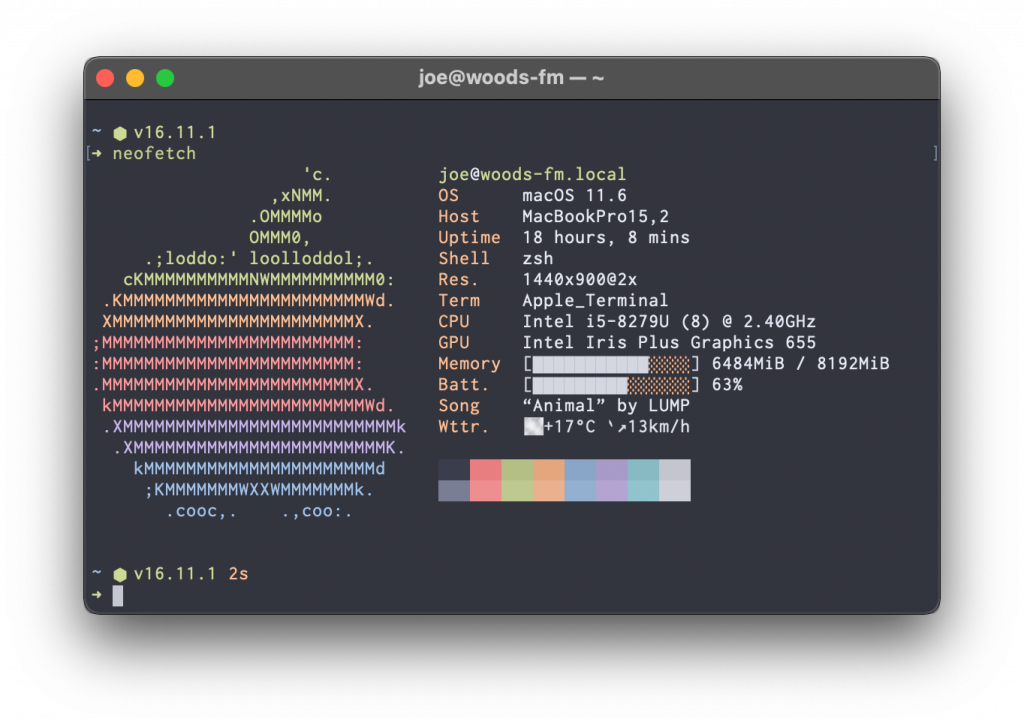
I think the worst reason I have for sticking with Terminal is just pure aesthetic value. I have Terminal.app set up just right, with the same theme that I use in my code editor. I know it’s lame, but I just don’t like the way iTerm2 looks. I think Hyper looks a little weird on macOS; a few other terminals I’ve tried just don’t really match the clean style that Terminal gives you. I’ve turned off a few features in VSCode to make the editor look less busy; it makes way more sense to me, visually, to tab over to a different program.
I also have all the features I want in Terminal.app. I know there’s cool things you can do with split-panes and other window management, but I don’t see anything wrong with having multiple terminal windows open, and most often am actively working in at least two. I don’t really need multiple panes — I’ll just open multiple ssh connections to the same server. If I ever do, I’ll just use tmux.
Listen: if this makes me a poser, lamer, n00b, or scrub, I don’t care. At the end of the day, I just want to build cool things. The shell is, to me, a tool to interface with my computer, or another computer by proxy. Isn’t that enough?
